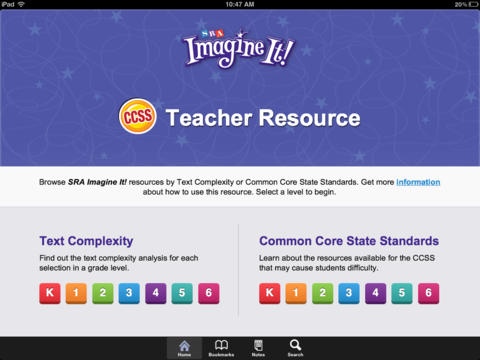SRA Imagine It! CCSS Teacher Resource 1.0
Paid Version
Publisher Description
Use this app as a digital alternative to the print SRA Imagine It! CCSS Teacher Resource Book. This resource will help SRA Imagine It! Reading and Language Arts teachers with lesson planning and with incorporating the Common Core State Standards into existing lessons. It allows teachers to review the text complexities of each literature selection in SRA Imagine It! Each selection is rated with an overall text complexity rubric and individual criteria rubrics. This app also allows teachers to view key ideas and details about specific Common Core State Standards and provides a list of SRA Imagine It! resources that can be used to cover the standard and provide scaffolding for additional practice. To learn more about the SRA Imagine It! Reading and Language Arts program visit www.ImagineItReading.com Features: * View overall and individual criteria Text Complexity ratings for each literature selection * View details about specific Common Core State Standards that are most likely to pose difficulty for students * Search by keyword for a specific reading selection or standard * Capture your own notes on a specific reading selection or standard * Bookmark your favorite or most used selection or standard for quicker access to information
Requires iOS 5.0 or later. Compatible with iPad.
About SRA Imagine It! CCSS Teacher Resource
SRA Imagine It! CCSS Teacher Resource is a paid app for iOS published in the Kids list of apps, part of Education.
The company that develops SRA Imagine It! CCSS Teacher Resource is McGraw-Hill School Education Group. The latest version released by its developer is 1.0.
To install SRA Imagine It! CCSS Teacher Resource on your iOS device, just click the green Continue To App button above to start the installation process. The app is listed on our website since 2012-08-14 and was downloaded 2 times. We have already checked if the download link is safe, however for your own protection we recommend that you scan the downloaded app with your antivirus. Your antivirus may detect the SRA Imagine It! CCSS Teacher Resource as malware if the download link is broken.
How to install SRA Imagine It! CCSS Teacher Resource on your iOS device:
- Click on the Continue To App button on our website. This will redirect you to the App Store.
- Once the SRA Imagine It! CCSS Teacher Resource is shown in the iTunes listing of your iOS device, you can start its download and installation. Tap on the GET button to the right of the app to start downloading it.
- If you are not logged-in the iOS appstore app, you'll be prompted for your your Apple ID and/or password.
- After SRA Imagine It! CCSS Teacher Resource is downloaded, you'll see an INSTALL button to the right. Tap on it to start the actual installation of the iOS app.
- Once installation is finished you can tap on the OPEN button to start it. Its icon will also be added to your device home screen.